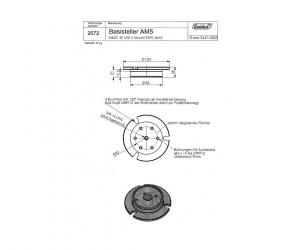- Telescopes
- Overview:
Telescopes - Achromatic Refractor
- Apochromatic Refractor
- Overview:
Apochromatic Refractor - ED Refractor - less color aberration than an achromatic
- SD APO - color free 2-element APO objective
- EDT APO - 3 element ED objective
- High End APO with 3-element APO objective - no color aberation
- Flatfield APO with flat field for Astrophotography
- All Apos and EDs from all manufacturers - large overview
- TS APO and ED from Japan with high quality optics
- Overview:
- Newtonian Telescopes
- Dobsonian Telescopes
- RC Ritchey Chretien Telescopes
- Casssegrain Telescopes
- Reflektor Telescopce with Lens Correcture
- Maksutov Cassegrain Telescopes
- GoTo Telescopes
- Solar Telescopes H-Alpha
- Overview:
- Mounts Tripods Rings Rails Power Supply ...
- Overview:
Mounts Tripods Rings Rails Power Supply ... - Mounts Equatorial with GoTo
- Mounts Equatorial without GoTo
- Mounts Azimutal with GoTo
- Mounts Azimutal without GoTo
- Mounts GoTo - Harmonic Drive
- Travel mounts for astro imaging
- Tripods Piers Polar Wedges
- Mount Control & Electronics
- Dovetail Clamps, Plates and Mount Adapters
- Tube Rings
- Power Supply
- Counterweights Balance Weights
- Mount Accessories - Other
- Overview:
- Telescope Accessories
- Overview:
Telescope Accessories - Eyepieces
- Barlows & Reducer Lenses
- Diagonal Mirrors and Prisms
- Binocular Viewers
- Finder Scopes
- Telescope Collimation and Test
- Cleaning Tools
- Transport and Storage
- Dust protection for Telescopes & Accessories
- Stray Light Protection
- Dewcaps and Heater
- Focusers, Adapters, Motorfocus
- Telescope DIY & Improvement
- Other telescope accessories
- Replacement Parts
- Overview:
- Filters
- Overview:
Filters - Color Filters and Color Filtersets
- Nebular Filters for Visual Observing
- Neutral-Density and Polfilter
- Photo Narrowband Nebular Filters
- Photo Broadband Filters
- Photo Planetary Filters
- Photo R-G-B and IR Cut Filters
- Photo - Filtersets
- Photometric Filters
- Clip Filter for DSLR Cameras
- Filter Wheels and Filterslider
- Solar Filters for white light
- Solarfilter for H-Alpha and Calcium
- Overview:
- Adaptors
- Overview:
Adaptors - Adapter 1,25" and 24,5mm
- Adapter 2"
- Adapter T2 - M42x0.75
- Adapter M48x0,75
- Adapter M54
- Adapter SC
- Adapter M63
- Adapter M68
- Adapter to other Threads
- Adapter Extensions
- Adapter camera bayonet
- Adapter Objective Filterthread
- Adapter Quick Changing , Rotation
- Adapter Eyepiece Projection
- Adapters Tilting
- Overview:
- Astrophotography and Photography
- Overview:
Astrophotography and Photography - Cooled Cameras
- Cameras without Cooling
- Deep-Sky Cameras uncooled
- Set-Offers Camera, Filter, Wheels
- Acessories for Cameras
- Travel mounts for astro imaging
- Imaging Correctors for Telescopes
- Autoguiding Cameras & Sets
- Everything for Guiding
- Focusing aids - Bahtinov mascs
- Flat Field foils and boxes
- Lenses for Cameras
- Piggyback Camera Holder
- Camera Bags, Photocases & more
- Digital Camera and Smartphone Adapter
- Other photo accessories
- Overview:
- Binoculars, Spotting Scopes, Microscopes, Range Finders
- Overview:
Binoculars, Spotting Scopes, Microscopes, Range Finders - Roof Prism Binoculars
- Binoculars with Porro prisms
- Binoculars from 100mm Aperture
- Binoculars with 1,25 inch eyepieces
- TSMX APO Binoculars
- Binoculars for Astronomy
- Binoculars Hiking Bird watching
- Monoculars - Opera Binoculars
- Accessories for Binoculars
- Spotting Scopes
- Range Finders
- Microscopy
- Bags for Phototripods & Binoculars
- Overview:
- Phototripods and Binomounts
- Books, Software
- Overview:
Books, Software - Books for Astronomy Beginners
- Star Charts and Planispheres
- Books about our Solar System
- Observing Tips for Amateurs
- Popular Astronomy Literature
- Teaching material
- Astrophotography books
- Telescopes, Observatories, Construction
- Calendars Yearbooks
- Software, Star Charts
- Books for Microscopers
- Books Nature and Animals
- Nature Photography TimeLapse
- Overview:
- Night Vision, Magnifiers, Weather, Domes & more
- Beginner Astronomy and Gift Ideas
- Second Hand & Special Offers
- New products
Manufacturer: ASI - ZWO
Product number: AM5N
EUR2569.00new
EUR 2.569,00
incl. 19 % VAT (DE)
The VAT indicated refers to that applicable in Germany. After logging in, the VAT amount is adjusted to the applicable VAT of the stored delivery country. Therefore, the final price may vary accordingly.
excl. 13.95 € shipping costs (DE)
more details to the shipping costs ...Please log in to calculate shipping costs to your country.
rating: 5.0 of 5ZWO AM5N Harmonic Equatorial Mount Gen.2 - GoTo travel mount - Mount head1
- Details..
- Technical data..
- In the box..
- Reviews..
- FAQ..
- Download..
- Manufacturer infos..
- Safety informations..
ZWO AM5 Equatorial Mount with Harmonic Drive Gears
ZWO offers with the "Harmonic Equatorial Mount AM5" a transportable mount for astrophotography. The mount weighs less than 5 kg and carries telescopes up to 15 kg without counterweight. With counterweight and the counterweight rod (optional) the mount can even carry telescopes up to 20 kg. Several years of development and various patents have gone into this exciting mount.Many functions and easy operation
The AM5 can be operated equatorially and azimuthally. For astrophotography, the equatorial mode is used. The mount must be aligned as accurately as possible with the celestial pole. For visual observing or lunar and planetary photography, the altazimuth mode is sufficient. The mount is then ready for use in a few minutes. The status indicator always shows in which mode the mount is: Red represents equatorial mode and green represents altazimuth mode.No more counterweights needed
Normally, German equatorial mounts need counterweights to balance the telescope weight. This is the only way to ensure proper operation. The AM5 uses robotics technology, it does not require counterweights up to a telescope weight of 15 kg. This makes the AM5 lighter, more compact and easier to operate. Only for heavier telescopes we recommend counterweights to keep mount and tripod in balance.Smooth tracking is guaranteed
ZWO checks and measures every AM5 mount before delivery and guarantees a periodic error ("PE") of less than +/-20 arc seconds. The periodic error occurs very slowly, so that the autoguider has enough time to correct it. Of course, the mount has an ST-4 autoguiding interface. Via ASIAir or other software the PE can also be reduced electronically.Useable anywhere on Earth
As you would expect from a true travel mount, the AM5 can be used anywhere on Earth, from the equator to the poles. The mount has room in any flight baggage.Polar alignment of the mount for astrophotography
In equatorial mode, the mount must be aligned exactly with the celestial north or south pole. Small errors are of course corrected by autoguiding. Aligning the mount is done quickly and easily with ASIAir or other suitable software.However, Teleskop-Service and ZWO are working on an optional solution with a polar finder that is mounted parallel to the mount.
No more control cables thanks to WiFi
All functions of the mount can be controlled via smartphone. Of course, the AM5 works especially well with ASIAir from ZWO. With ASIAIR, everything from the camera to autoguiding to the mount can be controlled via app using a smartphone or tablet. The mount can also be operated with the handbox without a smartphone. The handbox also works wirelessly, of course. New: The app now also supports Bluetooth.Supports cable management to prevent cable entanglement
The saddle plate now integrates DC output and Type-C port to effectively prevent cable entanglement. The cable protection process ensures the safety of equipment operation: The unique design process ensures that the internal cables will not be twisted and worn when the DEC rotates, escorting the operation of the equipment.Important notes:

There is an ASIAIR finder shoe attached on the AM5´s side panel, meant for attaching a polar finder. The finder shoe is not suitable for mounting an ASIAIR at this point, since both cables and the antenna of the ASIAIR can be crushed.
If you therefore want to attach the finder shoe to a different location, such as on the side of the Losmandy & Vixen style dovetail saddle plate, then make sure not to screw the two rest hex screws FULLY into the side panel. Keep the length of the inner part between 3~5 mm. Alternatively, you can use M4x3.5mm or M4x4mm screws there, which are available from ZWO, but also at hardware stores.
If you completely screw the M4x8mm screws in, considering the compact structure of AM5, the cables inside the mount might get pressed and damaged which may lead the mount not to work!
Newer mounts have M4x3.5mm screws screwed into the saddle plate, these go into the side panel when the finder shoe is attached to the saddle plate along with the M4x8mm screws (it will not hold with the short screws).
| Mount type: | Harmonic equatorial mount |
| Operating mode: | Altazimuth or equatorial |
| Gears: | Strain wave gears with synchronous belt |
| Periodic error: | less than +/- 10" - passing time 288 seconds |
| RA Motor: | Stepper motor - synchonous belt + 17 type 100 reduction ratio strain wave gear + brake |
| DEC Motor: | Stepper motor - synchonous belt + 17 type 100 reduction ratio strain wave gear |
| Stepper motors resolution: | 0.17" |
| Maximum load capacity: | 15 kg without counterweights, 20 kg with counterweights |
| Weight of the mount head: | 5.5 kg |
| Operating range: | 0° to 90° north / south latitude |
| Azimuth adjustment range: | +/- 6° |
| Telescope mount: | Losmandy and Vixen style quick coupling |
| Connection for counterweight rod: | M12x1.75 female thread |
| Connection on the tripod sinde: | 3/8" phototripod thread |
| Maximum slew speed: | 6° per second |
| Correction speeds: | 0.5x, 1x, 2x, 4x, 8x, 20x, 60x, 720x and 1440x |
| Power supply: | 12 V - max 3 A (with GoTo) - DC 5.5/2.1 |
| Power consumption at 12 V: | Standby 0.5 A, tracking 0.7 A, GoTo 1.2 A |
| Autoguiding: | ST4 port |
| Communication: | USB/Wi-Fi/Bluetooth |
| Power failure protection: | Power-off brake in RA |
| Cable management: | Supported |
| Operating temperature: | -20 °C to 40 °C |
{Use with tripods from other manufacturers}]The manufacturer does not give a recommendation for third-party tripods, but according to customer experience, you can remove the possibly existing three side bolts, then a connection via the central thread and a suitable screw (UNC 3/8-16 photo thread) in the third-party tripod is possible.
Question:
What to do if the mount stops when starting up (usually at low temperatures)?
Answer from Teleskop-Service:
The first thing to ensure is that the power supply is sufficient. The ?Heavy Load Mode? is particularly recommended for heavier accessories. This halves the maximum adjustment speed. The change can be found under the advanced settings, under Max Move Rate. Here you go to Half Speed.
Question:
I have a question about this mount. Is there any quick help available?
Answer from Teleskop-Service:
Probably yes, the manufacturer has made an FAQ as a PDF, it can be downloaded here.
Question:
I´ve recently read that ZWO AM5 mount will not respond to two softwares usage at the same time. Is that the case? I really can´t use two or more controlling softwares at the same time with AM5? If so, is there an update for that matter for the near future?
Answer from Teleskop-Service:
ZWO fixed this issue before. Make sure the firmware of the AM5 is the lastest version.
Question:
Where can I find the firmware and how can I update it?
Answer from Teleskop-Service:
The answer can be found at the Official User Forum for ZWO Products.
Answer from Teleskop-Service:
What are good initial values for guiding?]
[!With the AM5, compared to mounts with worm drive, slightly different settings are useful. ZWO suggests as initial values:
Max. R.A. duration: 2000 ms
Aggression: 35 - 40%
Guiding exposure: 0.5 - 1 s, fast and low aggression is best
Dec guide mode: Auto
User manual:
The manufacturer has made a product manual for the AM5 mount, you can download the PDF here.Video:
ZWO has created a (English) video about the creation of the mount:| Manufacturer / Importeur: | Teleskop-Service Ransburg GmbH |
| Street: | Von-Myra-Str. 8 |
| ZIP / City: | 85599 Parsdorf |
| Country: | Germany |
| Telefon number: | +49 89 99228750 |
| Email: | info@teleskop-service.de |
| Website: | www.teleskop-service.de |
Safety informations: PDF Download
Recommended accessories
Accessories for mounts
TS-Optics Adapter for mounting accessories to D=20 mm counterweight rods
EUR 29,00RRP EUR 39,00you save 25.6% (EUR 10,00)
Customers who bought this product also bought...
TS-Optics Dual Mount Vixen/EQ5 style for parallel attachment of two telescopes
EUR 99,90RRP EUR 139,90you save 28.6% (EUR 40,00)
General Accessories
Photo Acessories
Power Supply
Similar Products
Reviews
Written by Asen Ivanov
on 2025-01-24
"For astrophotography (540 focal length) it works well."